

Of course, the Leitax template will work for any lens with any Canon adapter.
Look at the line mark on the Leitax template, it has to coincide with the top position of the lens when it is on the camera. This coincides, normally, with the aperture line mark of the lenses.
Also, the lens has to have the focus ring at the infinity position.
Now, there are three possibilities:
In this picture you can see a lens that will not collide with the mirror of the camera
Also, you can see in this picture how much the lens has to be filed to allow the mirror to move freely.
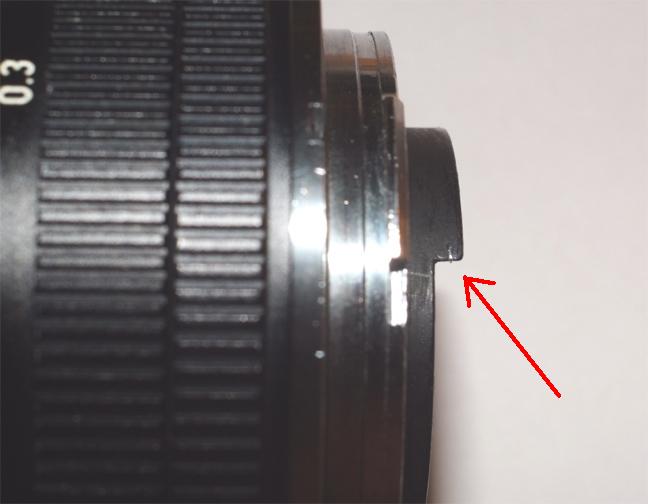
Measure how much the rear end of the lens that makes contact with the Leitax template has to be grounded off and make a mark at the both sides with a needle.

Now we have to protect the lens, I use raw cotton that also will trap metallic particles.

Also I use a piece of paper tape that will make possible to file it easily.

Now, we can start filing until we reach the marks.

When you reach the marks, turn the lens upside down and remove the cotton protection.

I use our plastic tool wrapped with cotton.
Now you can check the lens again with the Leitax template.
If the lens doesn't make contact with the template, it means that can be used already on a 5D/6D camera with no danger.
I'd recommend to use a flat black marker from Microtools on the exposed metal to avoid any flares.
Back to Contax for Canon page
Back to QBM to Canon page