
This is the Leica 2x Apo-Extender with ROM contacts.
Unfortunately, it is more difficult and expensive to convert than the non ROM model.
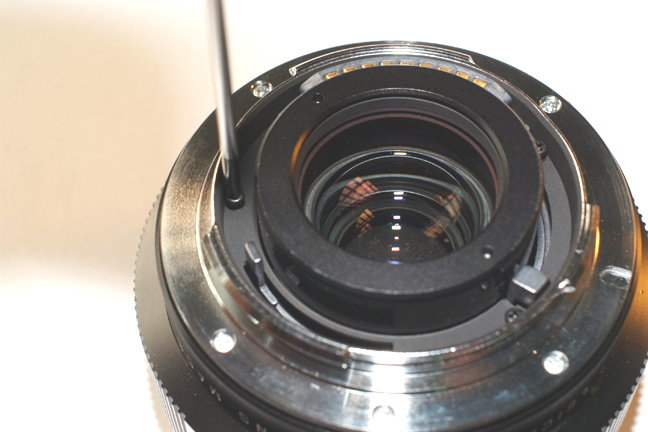

Help yourself with the plastic tool to remove it.

it is not possible, we have to unscrew the bayonet.

and moving a bit the bayonet we can free the shroud.

But the ROM strip is attached to the interiors with a flat cable.

So we have to unscrew the ROM contacts strip.
Which is not enough, there is a plastic piece that holds the cable too.

I've removed that piece too, but may be it is not necessary after all.
The flat cable could pass between the plastic piece and the bayonet moving it a bit.
As you can see here, the Leica bayonet has a extra machining to avoid pressing the flat cable.
So I had to machine one of my Leitax bayonets to save the cable, also made the internal diameter bigger to make room for the ROM strip.
Our ROM APO-Extender is now ready to be used in Nikon cameras.
This extra work can be made on the Leitax bayonets for other brands.
Leica lenses can be used now attached to it.
I would recommend you to find a non ROM Apo-Extender, so you could use the standard Leitax bayonet.
If you have this model already, please contact me for an estimate of the special work
Back to the Nikon page
Back to the Sigma page
Back to the Sony page