

The Nikon-Canon and the Rokkor-Canon mounts come with marks to make the chip installation very easy.

First, you have to scratch the black paint of the internal side of the rim.
And, using a thin black marker just prolong the marks as you can see here.

Now scratch the paint on top of the bayonet, where the chip will be glued.
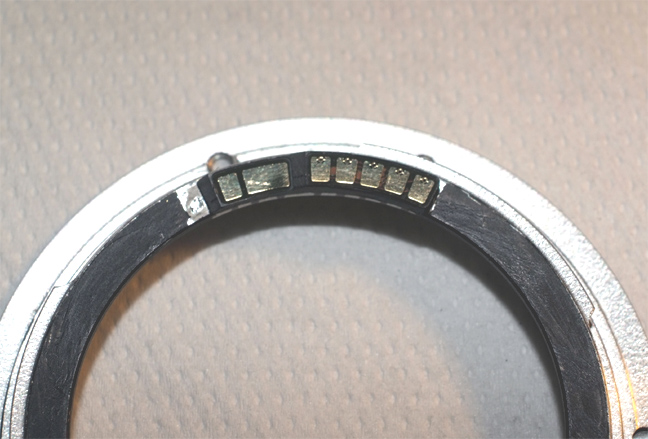
And glue the chip making the contacts coincide with the marks.
I scratched a bit too much of paint, so I will use my flat black marker from Micro-tools.
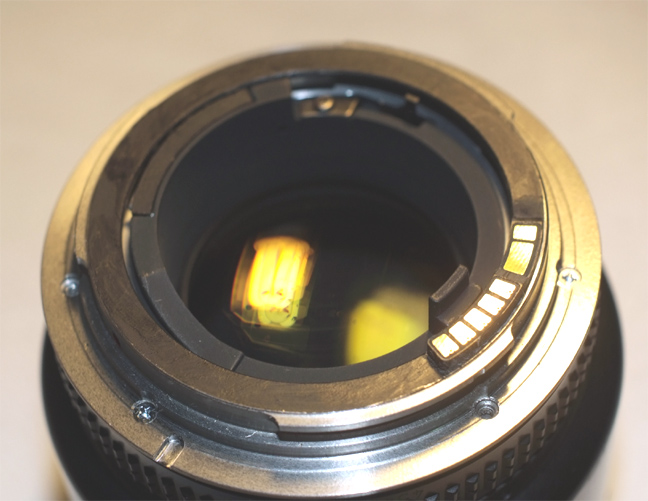
Ready, now we have focus confirmation in our Canon camera.
Back to Rokkor for Canon page
Back to Nikon for Canon page
How to install the Nikon-Canon mount