 |
|
 |
Our mount will work only on Contax lenses with screws
at the base of the mount.
This is the Sonnar 180/2.8 MM lens, as you can see, this
model uses the wide
mount.
|
 |
First, we unscrew the four screws at the base of the
mount.
|
 | In some units, the screws could be cemented, It is important to apply a lot of
pressure on the screw so that it will not get damaged.
I put the lens flat on the table to apply more force
|
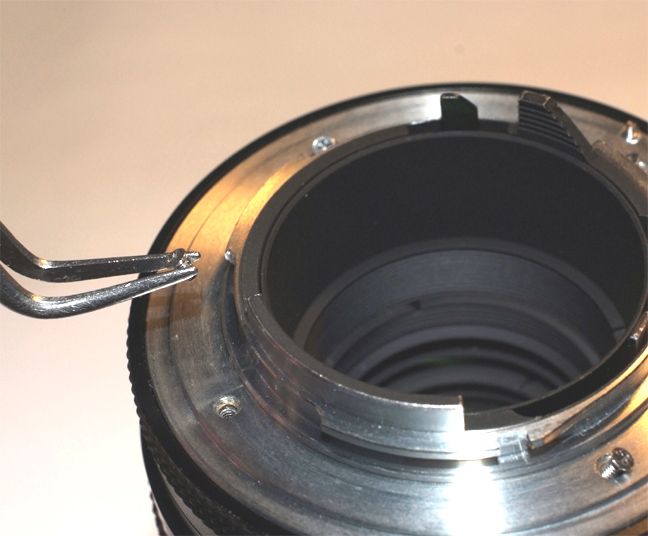 |
And remove them.
Don't move the mount while it is not secured with screws. |
 |
Now, we have to put the Leitax mount on top of the
Contax original one.
The MM lenses have this pivot that has to coincide with the slot we
machined in the Leitax mount. |
 |
If your lens doesn't have this reference. You can find
the correct position of the Leitax mount looking at the picture.
Look at the red dot and the scale center of the lens relative
positions.
|
 |
The Leitax mount has seven holes, we have to find the
four ones that coincide with a hole in the mount. |
 |
And use the provided screws in those four holes.
Tighten the screws in cross pattern and a bit one after one.
|
 | The Zero-Play design Leitax mount comes with this o-ring. |
 | This is how I put the O-ring on the Leitax mount. |
 | With the plastic tool , it is easy to bring the O-ring to its place. |
 | Now this lens will have no play on the camera. |
 | When you want to remove the Leitax mount, first you'd have to remove the O-ring, I use a small flat screwdriver to catch it. |
 |
Ready, we can use the Contax lens in our Canon camera.
This lens will be as solid in your camera as any Canon lens. |
Back to Leitax
Back to Contax for Canon page
|
|






